The Apple Pencil is an incredible technology device. Like the traditional pencil, the Apple pencil allows you to write, draw, make sketches, and do other things on your iPad.
Hence, if you own an Apple pencil or want to purchase one, you will want to know its entire functions and how to use it.
And that’s what leads to this question, can you use an Apple pencil on a Windows laptop?
No, you can’t use an Apple pencil on a windows laptop. Apple pencil works in a way that’s different from other styluses. You can only use Apple Pencil on iPad models, and this is because only iPad models contain the specific hardware and software that are required to be able to make use of Apple pencils.
In this article, I will reveal the entire devices that you can use the Apple pencil on. I will also enlighten you more on the features and functions of Apple pencils.
And by the end, you will be able to discover how the Apple pencil works and the devices you can use it on.
Can I Use Apple Pencil on a Windows Laptop?
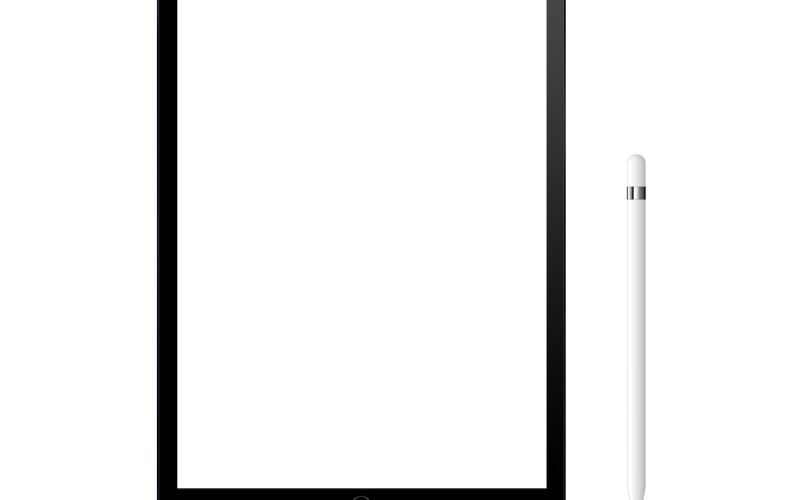
No, you can’t use the Apple pencil on a windows laptop.
The Apple Pencil only works with iPad because the iPad is the only device with the specific hardware and software required for the usage of the Apple pencil.
One fact is that the Apple pencil doesn’t even work with other Apple devices such as iPhones, iPad Air 2, and some iPad mini models.
So, don’t expect the Apple pencil to work with Microsoft products.
Does my Apple Pencil Work on Touchscreen Laptops?
No, the Apple pencil doesn’t work directly on touchscreen laptops. Touchscreen laptops lack the software and hardware to utilize Apple pencils.
It’s important to note that just because your laptop has a touchscreen feature doesn’t mean you can automatically work with an Apple pencil on such a laptop.
Hence, if you want a stylus on your touchscreen laptop, you will have to find a specifically designed pencil, such as the Meko universal stylus, Zspeed stylus pen, Jamjake pencil, etc.
Furthermore, if you want to use the Apple Pencil, you must find a compatible iPad device.
iPad models are the only devices with the required touch support, i.e., the hardware and software that the Apple pencil needs.
However, since it’s a touchscreen laptop, there’s a slight possibility of the Apple pencil working on it.
What you need to do to enable the Apple pencil to work on your touchscreen laptop is to connect the Apple pencil to the computer using the included USB cable.
Meanwhile, this method isn’t 100% effective.
What Devices Can You Use an Apple Pencil on?
You can only use an Apple pencil on compatible iPad models. The Apple pencil is a stylus you can only use on specific digital screens.
You can’t just use the Apple pencil on any digital screen; you can only use it with compatible digital screens, which are iPad models.
Meanwhile, there are two generations of the Apple pencil: the 1st and 2nd generations. Each Apple pencil generation has its compatible iPad models.
Therefore, below are the compatible devices for each Apple pencil generation:
#1. The 1st Generation Apple Pencil
The first generation Apple Pencil, released in 2015, can be used with these iPad models:
- iPad pro 9.7_inch, released in 2016.
- iPad pro 10.5_inch, released in 2017.
- The 1st generation iPad pro 12.9 inches, released in 2015.
- The 2nd generation iPad pro 12.9 inches released in 2017.
- The 3rd generation iPad pro released in 2019.
- The 6th generation iPad released in 2018.
- The 7th generation iPad, released in 2019.
- The 8th generation iPad, released in 2020.
- The 9th generation iPad, released in 2021.
- The 3rd generation iPad Air, released in 2019.
- The 5th generation iPad mini, released in 2019.
#2. The 2nd Generation Apple Pencil
You can use the 2nd generation Apple pencil with the iPad models below:
- The 6th generation iPad mini, released in 2021
- The 3rd generation iPad pro 12.9_inch, released in 2018.
- The 4th generation iPad pro 12.9_inch, released in 2020.
- The 5th generation iPad pro 12.9_inch released in 2021
- The 1st generation iPad pro 11_inch, released in 2018
- The 2nd generation iPad pro 11_inch, released in 2020
- The 3rd generation iPad pro 11_inch released in 2021.
- The 4th generation iPad Air, released in 2020
- The 5th generation iPad Air was released in 2022.
It’s important to note that the 1st generation Apple pencil cannot work on the iPad models that are compatible with the 2nd generation Apple pencil and vice versa.
The 1st and 2nd generation Apple pencils have the same functions. However, there are some differences between them.
To learn more about the differences, check the table below:
| 1st Generation Apple Pencil | 2nd Generation Apple Pencil |
|---|---|
| It’s round in shape | It has a flat shape |
| This Apple pencil is longer than the 2nd generation’s Apple pencil. | This Apple pencil is shorter compared to the 1st generation’s Apple pencil. |
| The 1st generation Apple pencil is glossier. | The 2nd generation Apple pencil has a matte finish. |
| The 1st generation Apple pencil lacks the double tap characteristic. | This Apple pencil has a double-tap feature |
| This Apple pencil has no magnetic feature. | The 2nd generation has a magnetic feature. |
| The 1st generation Apple pencil has a lightning port at the end. | This Apple pencil has no lightning port at the end. |
| Just plug the pencil into your iPad’s charging port to charge and connect this Apple pencil. | Connects and charges by latching onto the magnetic connector on the side of your iPad. |
Meanwhile, both the 1st and 2nd generations have some general features, which include;
- Pressure sensitivity: This means that Apple pencils don’t have definite pressure.
- Like the traditional pencil, you can also write or draw on your iPad depending on the pressure you place on it, i.e., whether you want it thick or thin.
- Palm rejection: This feature means that whenever you connect an Apple pencil to your iPad, the iPad will only recognize the Apple pencil, not your fingers or hands.
- Other features include precision, low latency, real-time inking, tilt sensitivity, and easy pairing, and also, Apple pencils have the same weight as traditional pencils.
What’s the Best Stylus for a Windows Laptop?
The best stylus for a windows laptop is the Microsoft surface pen, also known as the surface pro pen.
Like the other stylus pens, you can also use the Microsoft surface pen to note things down, draw, sketch and do all sorts of creative stuff while working on your windows laptop.
The Microsoft surface pen has 4096 pressure sensitivity levels, allowing you to write or draw in a thick or thin mode.
Other features of the surface pro pen include tilt sensitivity and low latency.
Low latency means that no matter how fast you write or draw, the pen inks on time without lag.
Also, it’s essential to note that the surface pen can only function with batteries.
And whenever the batteries lose charge, you can only replace them; you can’t recharge them.
Final Thoughts
In conclusion, the Apple Pencil can only work on iPad models. Apple pencils can’t work on Windows laptops or touchscreen laptops.
So, if you want to use a stylus on your touchscreen laptop, you can get an Apple Pencils alternative such as the Meko universal stylus.
And for a Windows laptop, get a Microsoft Surface pen.