If you’re an Apple Pencil user looking for a note-taking app, you might be wondering if Google Keep is a suitable option. After all, Google Keep’s straightforward interface and handy features make it a popular choice for many smartphone and tablet users. But does Google Keep work with Apple Pencil? In this article, we’ll explore the compatibility between Google Keep and Apple Pencil and help you decide if it’s the right choice for your note-taking needs.
Before we dive deeper into Google Keep’s compatibility with the Apple Pencil, let’s take a closer look at what Google Keep is all about and why it’s a popular choice among users of Google apps on iOS devices.
Understanding Google Keep and Apple Pencil Compatibility
If you are an Apple Pencil user, you may be wondering if you can use it with Google Keep. The answer is: it depends on which device you are using.
Google Keep is a note-taking app that is compatible with Apple devices running iOS 11 or later. This means that if you have an iPad Pro, iPad Air, iPad mini, or iPhone 6s or later, you can use Google Keep on your device.
However, not all devices support the use of Apple Pencil. The Apple Pencil is only compatible with iPad Pro models (first and second generation), iPad Air (fourth generation), and iPad mini (fifth generation). If you have one of these devices, then you will be able to use your Apple Pencil with Google Keep.
It is important to note that the Apple Pencil may not work with all Google apps. However, Google Keep has added support for the Apple Pencil on iOS devices, allowing you to take digital notes and make sketches with ease.
Tip: If you are unsure if your device is compatible with Apple Pencil, you can check Apple’s website for a list of compatible devices.
| Device | Compatibility with Apple Pencil |
|---|---|
| iPad Pro (first generation) | Yes |
| iPad Pro (second generation) | Yes |
| iPad Air (fourth generation) | Yes |
| iPad mini (fifth generation) | Yes |
| iPad (all other models) | No |
| iPhone (all models) | No |

Using Google Keep with Apple Pencil
Once you have confirmed that your device is compatible with Apple Pencil, you can start using Google Keep with your stylus. Simply open the app and start taking notes or sketching with your Apple Pencil.
Google Keep’s handwriting recognition feature allows you to convert your handwritten notes into text. This can be especially useful if you prefer to write by hand but need to share your notes with others who may find your handwriting difficult to read. Simply write your note with Apple Pencil and then tap on the “Grab image text” button to convert it to text.
Note: The handwriting recognition feature is not available on all devices. Make sure to check if your device is compatible before relying on this feature.
Google Keep’s Handwriting Support on iOS
If you are an Apple Pencil user looking for a note-taking app that is compatible with your device, Google Keep might just be the solution you’ve been searching for. Not only does Google Keep work with Apple Pencil on iOS devices, but it also offers robust handwriting support to help you create digital notes in your own handwriting.
To start using Google Keep with your Apple Pencil, simply download the Google Keep app from the App Store and open it on your iOS device. From there, you can create a new note and begin writing or drawing with your Apple Pencil directly on the screen.
Google Keep’s handwriting recognition technology is impressive, allowing you to quickly convert your handwritten notes into searchable text. Plus, you can easily switch between handwriting and typing modes, giving you the flexibility to take notes in the way that works best for you.
If you need to add a diagram or sketch to your notes, Google Keep makes it easy to do so with a built-in drawing tool. You can choose from a variety of pen types and colors to create the perfect drawing or diagram, and then save it directly to your note.
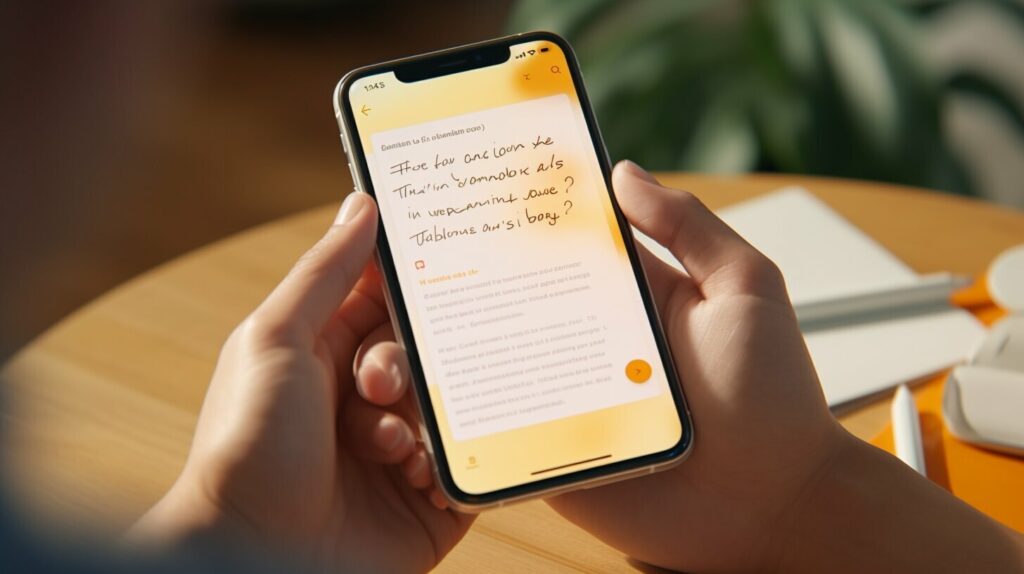
All in all, Google Keep is a great app for Apple Pencil users who want to take their note-taking to the next level. With its handwriting support and drawing tools, you can create detailed, organized notes that make it easy to stay on top of your tasks and stay productive throughout the day.
Alternative Note-taking Apps for Apple Pencil Users
If Google Keep isn’t quite what you’re looking for in a note-taking app, there are plenty of other options available that are compatible with the Apple Pencil. Here are a few of the top contenders:
| App | Compatibility | Features |
|---|---|---|
| Notability | iOS devices | Handwriting, typing, audio recording, PDF markup, auto-backup |
| GoodNotes 5 | iOS devices | Handwriting, typing, PDF markup, auto-backup, organization features |
| OneNote | iOS devices | Handwriting, typing, audio recording, web clipping, integration with Microsoft Office |
Notability is a popular choice for its versatility and easy-to-use interface. GoodNotes 5 is another great option with added organizational features. OneNote offers integration with other Microsoft Office applications, making it a top choice for those who use Office frequently.
Whatever your preferences, make sure to choose a note-taking app that fits your needs and allows you to take full advantage of your Apple Pencil.

In summary, Google Keep is a popular note-taking app that allows you to organize your thoughts efficiently. Fortunately, Google Keep is compatible with Apple Pencil, which gives you the freedom to write and draw your notes on iOS devices. This compatibility adds a new level of creativity to your note-taking process, as you can easily switch between typed and handwritten notes.
If you’re looking for an app that supports handwriting, Google Keep is an excellent choice. Moreover, it offers several productivity tools, including reminders, checklists, and labels, to help you stay on top of your tasks. However, if you want to explore alternatives, there are several other note-taking apps available on the App Store that support Apple Pencil.
Ultimately, the most important thing is to find an app that meets your needs. Whether you choose Google Keep or another app, the key is to stay organized and efficient in your note-taking process. With the right tools, you can take your note-taking to the next level and achieve your goals.