Considering the insignificant shape of your Apple pencil, its disappearance shouldn’t be so shocking. However, the real problem occurs when it’s not connected in that instance.
Such situations can appear annoying and make the stylus more challenging to find. But not to worry, this article will assist you in finding your way out.
One way out if you’re having trouble locating your Apple pencil and it’s disconnected is using unique apps like Wunderfind. Alternatively, you should consult your home occupants. It’s also good that you take back your movements and rethink your steps.
How to Find Your Apple Pencil If It’s Not Connected?
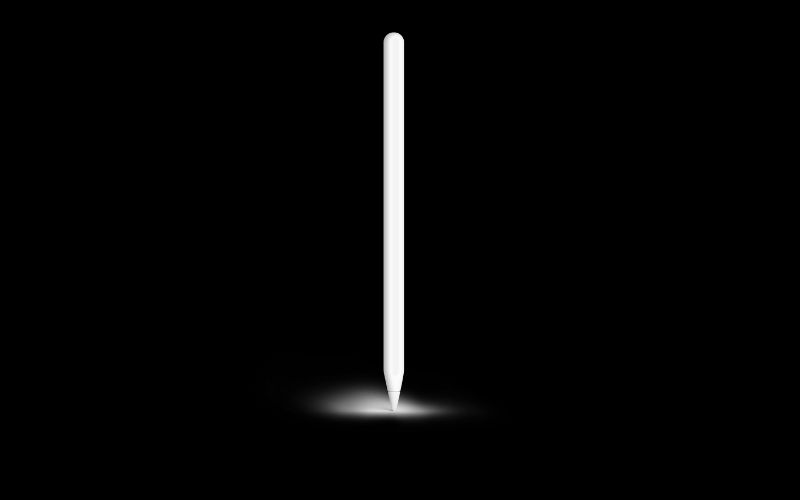
The Apple pencil is a great tool and allows you to sketch, take notes, and doodle, just like on paper.
However, you may misplace the stylus periodically and not find it again, especially if it’s disconnected.
Hopefully, the following measures will guide you in locating the Apple pencil if it’s not connected.
- Try out specific apps, Wunderfind.
- Consult your home occupants
- Bring back your movements and rethink your steps
- Reactivate the apple pencil
#1. Try out Specific Apps Wunderfind
Specific apps like Wunderfind utilize the Bluetooth connection on iPads to describe the proximity of every paired device.
So if your apple pencil is paired, the application will search through. And if the stylus is close by, a radar will display telling you its proximity.
As a guide, move around your home while searching. This action will help the software detect the pencil signal effectively.
Also, note that the pencil must be charged and active for the app to detect its signal.
#2. Consult Your Home Occupants
Another good way to find your disconnected apple pencil is by asking your family or home occupants.
Although this alternative may seem useless, it can be beneficial, especially in scenarios where you’re not the only user. It could also be that someone else has taken it without any prior notice.
In some situations, someone may have accidentally come across the device and kept it safe for you if you’re lucky enough.
#3. Bring Back Your Movements and Rethink Your Steps
Trying to bring back your movements and rethink your steps can be difficult. But if you’re successful in the process, it’s worth it.
Be patient and calm enough to reverse your mind back to previous actions. What were you previously doing, and at what place did the action occur?
Check where you last used the device and other places you might have left it, such as a table or on a shelf.
If all this fails, start looking in other places that are within reach, and that would make sense for your device to be there.
Altogether, finding the stylus using this alternative will be easier if you haven’t made too many movements.
But tracking the apple pencil will be difficult in a situation where your movements are many.
#4. Reactivate the Apple Pencil
Another good way of locating your Apple pencil is reactivating it. You can do this by triggering motion around any suspected location.
For instance, shake or shuffle the bag if you suspect the device is in your bag or purse. This action will trigger the activation of the stylus.
Consequently, the Apple pencil will display on the list of your iPad’s connected devices, making the search much easier.
How Do I Not Lose My Apple Pencil 2?
It’s very easy to lose your Apple Pencil 2. It could fall off the table and break, or someone could steal it from you.
Notwithstanding, you can take some steps to safeguard the device and prevent such scenarios.
Some include getting a pouch with a store opening, discovering a constant storage area, and utilizing a Belkin case and stand.
#1. Get a Pouch with a Store Opening
One way of preserving your Apple pencil 2 is attaching it to your iPad pouch. IPads typically have customized pouches that allow for the attachments of apple pencils.
But sometimes, you may need to buy the Apple pencil holder and affix it to the pouch; that’s still okay.
The pouch will hold the stylus tight and prevent any accidental falloffs. And, of course, if the pencil is to get missing, the iPad will also have to get missing, and it’s seemingly rare.
#2. Discover a Constant Storage Area
Finding a storage area where you’ll constantly store the stylus is also a helpful tip. It’s not so effective but can come in handy, especially when you’re not the only user.
Everything boils down to how constant you’ll remember to keep the stylus in that spot after usage.
#3. Utilize a Belkin Case and Stand
Besides a suitable storage location or attaching the stylus to your iPad pouch, you can also utilize a Belkin case and stand. The Belkin case and stand act as a case and stand at the same time.
By implication, apart from preserving the stylus when not in use, you can position it on the stand in-between usage periods.
With the Belkin case and stand, I doubt if you’ll ever lose your Apple pencil 2. Also, be careful how you carry the case box around.
Why Is My Apple Pencil Not Showing up on Bluetooth?
There are numerous reasons your Apple pencil will not show up on Bluetooth. But the most common include battery issues and range connectivity issues.
#1. Battery Issues
When the stylus is down and not active, it won’t display on the Bluetooth connection list.
Battery deactivation is usually a result of prolonged dormancy- not in use for a long time. It occurs such that the Li-ion battery discharges until it damages.
As a guide to avoiding such situations, always ensure to charge up the Apple pencil without minding if it’s in use or not.
This constant recharge will prevent the battery from experiencing deep discharge. Also, avoid keeping the pencil unused for an extended period, as it can damage the stylus’ well-being.
#2. Range Connectivity Problem
You might not be aware, but the apple pencil may be too far from your iPad. Consequently, it’ll not display on the Bluetooth connection.
If the apple pencil is within the range but will not display on the Bluetooth, reset the privacy settings.
This action will re-launch the access settings, and hopefully, the Apple pencil should show up. Meanwhile, below are some other solutions to this malfunction.
| Possible cause | Solution |
|---|---|
| A faulty battery | Replacement |
| A far or wide range | Bring the Apple pencil closer |
Can Find My iPhone Find Apple Pencil?
Unfortunately, using the Find My feature to discover your misplaced apple pencil isn’t possible.
It’s unlike the case of iPhones and iPads, where the app usually comes in handy. You cannot locate devices like magic mice and apple pencils with the Find My.
The Find My app primarily works with GPS devices and devices with WiFi connections.
And the reason is that location data is always communicated between the software and the apps.
Thus because apple pencils aren’t GPS devices and don’t have a WiFi connection, they can’t operate with the Find My.
Subsequently, if you want to find your apple pencil, a good option will be your iPad’s Bluetooth connectivity.
To utilize this alternative, navigate to Bluetooth on your iPad settings. Next, check the My Devices section to see if the apple pencil is connected.
If it’s displaying connected, know that the apple pencil is nearby, and you’ll most likely find the stylus. Kindly check around.
Does AppleCare Cover Lost Apple Pencils?
Apple offers a one-year warranty on all apple pencils through AppleCare. But sadly, this warranty does not cover misplacement or theft; it only covers defective parts.
It’s a common misconception that the AppleCare warranty covers missing apple pencils, but in the real sense, it doesn’t.
You must maintain the stylus and treat it carefully to avoid any ugly situation. If you must carry the device, have it attached to the IPad.
One good thing about the warranty on apple pencils is that they are no longer paired. This means you don’t necessarily need to buy an Apple pencil with an iPad to get a warranty.
You can buy them at different time intervals and still have warranty coverage on the stylus. It’s also good that you know the clear distinction between AppleCare and AppleCare+.
While the AppleCare+ includes a two-year warranty that covers accident damages, the AppleCare only includes spoilt parts.
AppleCare+ also covers theft and misplacement, but it affects iPhone and not any other product.
Is It Okay to Leave the Apple Pencil Attached to IPad?
It’s okay to leave your Apple pencil attached to an iPad. There’s nothing wrong since the stylus was explicitly fabricated for use with the iPad.
The good thing is that the stylus even charges while attached, which is an upside for you. In case you don’t know, keeping the stylus separated while unused will cause discharge and damage.
Many people have expressed their opinion that the device will be overcharged, but I don’t concur. The charging circuit will not allow any overcharge scenario.
Instead, leaving the Apple Pencil attached to the iPad while not in use will increase battery life. Moreover, the company will never put harmful measures in place.
Your primary concern should be a charged iPad. Your IPad has to be powered before attaching the apple pencil.
As a guide, be careful while attaching the stylus because of the potential damage that can result from pulling it out of a bag or pocket.
Also, remember that it’ll cause discomfort in your hand and wrist. This is because your palm and fingers will support the iPad’s weight.
Summary
Since Apple Pencils are wireless, losing them is very easy. And it gets more frustrating when they aren’t connected.
But fortunately, in such cases, you can utilize the Wunderfind app. Sure, it’ll help. Also, don’t hesitate to consult your family or home occupants. Now go and discover your apple pencil.
Этот бот способен найти информацию по заданному профилю.
Достаточно ввести никнейм в соцсетях, чтобы сформировать отчёт.
Бот сканирует публичные данные и активность в сети .
глаз бога телега
Информация обновляется в реальном времени с фильтрацией мусора.
Оптимален для проверки партнёров перед сотрудничеством .
Анонимность и актуальность информации — гарантированы.