The Apple Pencil is a wireless stylus that enables iPad users to take notes, draw and mark on their iPad Air or iPad Pro. It is a great companion to the iPad.
Even though you can connect the stylus magnetically to the iPad, it is easy to misplace due to its size and wireless nature.
Because it is easy to misplace the stylus, many Apple pencil users wonder how they can find their Apple pencil if It goes missing.
The easiest way of locating a lost Apple Pencil is by using Bluetooth connectivity. Hence the stylus uses Bluetooth to connect to the iPad. However, it will be difficult to track the Apple Pencil using this method if the stylus is dead or connected to the iPad. Therefore, you will have to find it the old fashion way.
Is There a Way to Locate a Lost Apple Pencil?
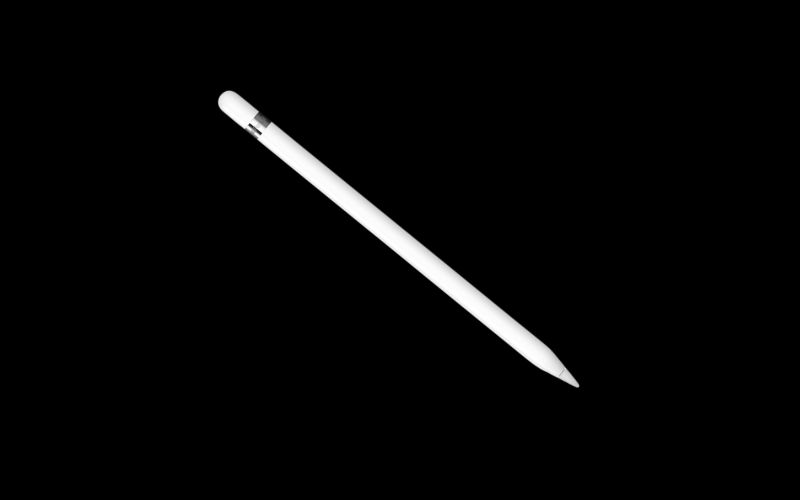
Typically, you can use the Find My Device App to locate most Apple devices. Unfortunately, the Apple Pencil does not support this feature yet. Therefore it may not be effective in this case.
Since there are no technical ways of tracking and locating a lost Apple Pencil, finding a lost Apple Pencil can be a bit difficult sometimes, especially a dead one.
However, there are some alternative steps you can use to locate a lost Apple Pencil.
Here are a few alternative steps you can use to locate your lost Apple Pencil.
#1. Bluetooth Connection
The Apple Pencil connects to the iPad Air or iPad Pro using Bluetooth. Therefore, tracking and locating a lost Apple Pencil is possible using the iPad’s Bluetooth connectivity.
However, this can only be possible if the stylus is awake and connected to the iPad via Bluetooth.
Therefore, ensure not to turn off your iPad Bluetooth connection to prevent the stylus from disconnecting and going into sleep mode.
To find a lost Apple Pencil using Bluetooth, open settings on your iPad and go to Bluetooth. Then, select your Apple Pencil from the list of devices that will appear.
Try moving around places where you last made use of the pencil. If the pencil appears as connected, then it means that the stylus is within a small range, less than 30 ft, around the iPad.
Therefore, you will have to search for the pencil within the range of 30 ft; around you. Note that this method can help you narrow down to your Apple Pencil’s closest location.
#2. Bluetooth Tracking Apps
Another way of locating a lost Apple Pencil is by using Bluetooth tracking apps such as the Bluetooth finder or the Wunderfind App.
These apps help you track and locate any Bluetooth device by using the wireless signal from the Bluetooth connection to track the device’s location.
However, these apps can only be helpful if the Apple Pencil is charged and awake. You must also ensure not to turn off your iPad’s Bluetooth connection.
Here is how to locate a lost Apple Pencil using the Bluetooth finder App
- Download the Bluetooth finder App from the app store
- Install and launch the App
- A list of devices in range will appear. Select the Apple Pencil from the list.
- A radar will appear, showing you the estimated distance of the stylus from the iPad.
- Follow the radar as you move around the area until you locate the stylus.
To track and locate a lost Apple Pencil using the Wunderfind App,
- Download the Wunderfind App from the App store
- Install and open the App
- A list of Bluetooth devices available will appear
- Select the Apple Pencil from the list and try to move around the area until you see the stylus in range.
- The App will display a radar that will show you the direction and estimated distance of the pencil using the Bluetooth signal of the stylus.
The pro version of the Wunderfind App unlocks a map feature that shows a more precise location of the pencil.
Can You Ping Your Apple Pencil?
There are no technical tools that you can use to track and locate a lost Apple Pencil from Apple. However, there are a few techniques that can help narrow down the location of the Apple Pencil.
Although, these techniques may not be able to track and show the exact location of the stylus. It will be able to provide more detailed data that will help narrow down your search.
The best way of locating a lost Apple Pencil is by using the Bluetooth connection on your iPad or using a Bluetooth tracking app such as the Wunderfind App.
Both methods allow you to track the Bluetooth signal of the stylus, which will help you narrow your search to a particular area instead of searching randomly.
The Wunderfind App makes it easier by providing a radar that shows more detailed information, such as the estimated distance and direction of the stylus.
However, the Apple Pencil must be awake and connected to your iPad for these techniques to work correctly.
How Do I Find My Apple Pencil On My iPad?
The stylus must be awake and connected to the iPad to find a lost Apple Pencil using your iPad via Bluetooth connection.
Ensure not to turn off the Bluetooth to prevent the stylus from disconnecting and going to sleep mode.
Go to settings on your iPad and tap on Bluetooth. A list of devices you previously paired with the iPad will appear.
Select your Apple Pencil from the list and try moving around places where you last used the stylus. If it shows connected, then it means that it is within a small range around the iPad.
Therefore, you will have to search within a range of 30 ft because Bluetooth connectivity is within a range of 30 ft.
Although this method may not show you the exact location of the Apple Pencil, it will help you narrow your search to a particular area where the stylus might be.
Furthermore, you can also use Bluetooth tracking apps such as Wunderfind or the Bluetooth finder App to find your Apple Pencil.
The Bluetooth tracking app uses the Bluetooth signal from the stylus to provide more data on the location of the Apple Pencil.
You must first download the preferred App from the app store to find your Apple pencil using a Bluetooth tracking app. Then, install and launch the App.
A list of available Bluetooth devices will appear. Select your Apple Pencil from the list and try moving around places where you previously made use of the Apple Pencil.
When the stylus is in range, the App will display a radar showing the estimated distance and direction of the Apple Pencil from the iPad.
How Can I Charge My Apple Pencil 2 Without an iPad?
You can not charge the Apple Pencil 2 without an iPad because there is no alternative method of charging it except by using a compatible iPad.
Therefore, charging the Apple Pencil 2 using an iPad is only possible. Here is how to charge an Apple Pencil 2. Firstly, ensure to enable Bluetooth on the iPad and pair it with the Apple Pencil 2.
Secondly, attach the Apple Pencil 2 to the particular spot on the right of the iPad, close to the volume and power keys.
The Apple Pencil will immediately begin the charging process. A notification will be sent to the iPad to inform you that the stylus is charging.
You can only use a few supported iPad models to charge the Apple Pencil 2. Here are the iPad models that support the wireless charging feature of the Apple Pencil 2.
| Models | Generations |
|---|---|
| iPad mini | 6th generation |
| iPad air | 4th generation and later |
| iPad Pro 12.9-inch | 3rd, and 4th generation |
| iPad Pro 11-inch | 1st and 2nd generation |
How Long Does an Apple Pencil Battery Last?
The Apple Pencil contains a small built-in rechargeable battery that is durable and can last for about 12 hours of constant use when you charge the battery to 100%.
Charging is speedy, such that just 15 seconds of charging can get you 30 minutes of use, and it takes about 30 minutes for the Apple Pencil to recharge fully.
When you connect the Apple Pencil to an iPad, it will appear as a notification displaying its charging status.
Although there is no estimated time for how long the Apple Pencil battery will last before it fully drains, the battery should be able to last for many years before it fully drains beyond revival.
Usually, the Apple Pencil will lose about 5-10% charge daily when not in use and will last 12 hours of constant use. However, the battery duration of an old stylus is shorter and drains faster.
To keep the battery life of your Apple Pencil healthy, you must ensure to attach the stylus to an iPad when not in use to prevent the battery from completely draining.
Although the Apple Pencil battery lasts longer when you are not using the stylus, if you do not take good care of the battery, it may get damaged and will begin to drain faster.
Therefore, to prevent the stylus’s battery from draining faster. Avoid letting the battery drain to 0% by constantly attaching the Apple Pencil to an iPad when not in use.
Conclusion
The Apple Pencil is a wireless stylus that enables iPad users to take notes, draw and mark on their iPad Air or iPad Pro. However, the stylus is easy to misplace due to its size.
Fortunately, the stylus uses Bluetooth to connect to the iPad. Therefore, tracking and locating the stylus using Bluetooth connectivity or other Bluetooth tracking apps is easy.