If you’re wondering whether the Apple Pencil first generation can work with iPad Pro models, you’ve come to the right place.
As an iPad user, you probably already know that Apple Pencil can significantly enhance your device’s potential, transforming it into a versatile tool for drawing, writing, and more.
Now, the first generation Apple Pencil is, indeed, compatible with some iPad Pro models.
Specifically, it works with the iPad Pro 12.9-inch (1st and 2nd generation), iPad Pro 10.5-inch, and iPad Pro 9.7-inch.
However, it’s essential to note that this version of the Apple Pencil does not support newer iPad Pro models with USB-C ports, such as the iPad Pro 11-inch and iPad Pro 12.9-inch (3rd generation and later).
Key Takeaways
- Apple Pencil first generation is compatible with select iPad Pro models, including the 12.9-inch (1st and 2nd generation), 10.5-inch, and 9.7-inch versions.
- First generation Apple Pencils won’t pair with newer iPad Pro models that have USB-C ports.
- When using Apple Pencil first generation, ensure proper pairing, charging, and troubleshooting for an optimal experience.
Understanding Apple Pencil First Generation
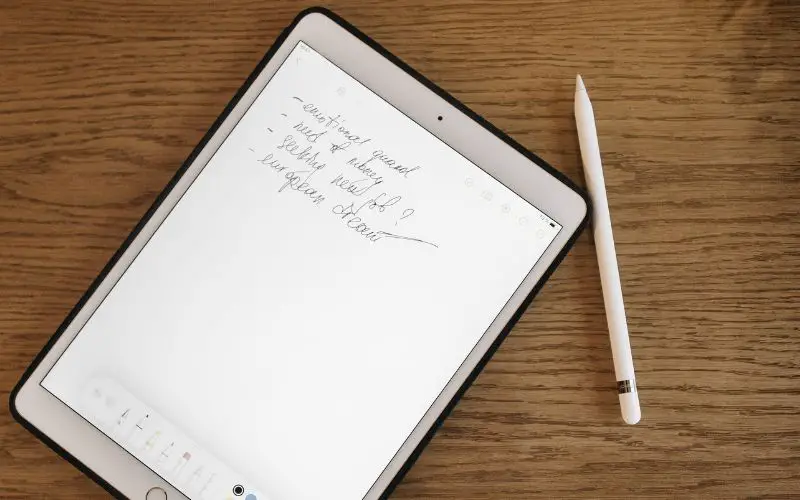
When it comes to the first-generation Apple Pencil, there’s much to love. This nifty gadget turns your iPad Pro into a creative powerhouse.
Users can scribble and sketch with impressive precision. So, let’s delve into what sets the initial version apart.
First-generation Apple Pencil offers users a seamless drawing and writing experience.
There isn’t an eraser, but it still boasts powerful features that make it essential for many artists and note-takers.
If you’re curious about whether the Apple Pencil has an eraser, the answer is no. However, its advanced performance renders it way more effective than other stylus pencils.
Unraveling the lifespan of your devices proves helpful; this way, you know how to handle issues as they arise.
The Apple Pencil’s lifespan varies depending on factors like usage and care.
With proper handling and maintenance, you can extend your Apple Pencil’s life and keep it running smoothly.
Protecting your Apple Pencil might lead you on a hunt for a case. While the accessory isn’t necessarily fragile, choosing a case can safeguard it from dings and scratches.
Check out whether you need a case for your Apple Pencil to keep it looking neat and safe.
Though using this tool is convenient and enjoyable, you should be mindful of water exposure! The first-gen Apple Pencil isn’t waterproof. Hence, play it safe and keep it away from liquid spills or immersion.
In conclusion, the first-generation Apple Pencil works charmingly with compatible iPad Pro models.
It offers stellar functionality and performance, making it a favorite tool among iPad users. Now that you’re clued in, unleash the full potential of your Apple Pencil and your iPad!
Compatibility With iPad Pro
Randomly pondering if the Apple Pencil 1st generation can collaborate with iPad Pro devices, huh? Fret not; we’ve got a strangely intriguing answer.
The 1st gen Apple Pencil pairs with a limited selection, not any new iPad Pro models.
However, it does cooperate with the iPad Pro 12.9-inch (1st and 2nd generation), iPad Pro 10.5-inch, and iPad Pro 9.7-inch1.
You can relish those nifty creative sessions and innovative note-taking without a hitch, my friend!
For those bewildering moments, always bear in mind that the 1st gen Apple Pencil isn’t compatible with USB-C iPad Pros2.
They only mingle with Lightning port iPads. On the contrary, the Apple Pencil 2nd generation struts gracefully with USB-C iPad Pro devices3.
As for battery drain concerns, it’s delightful to know that the Apple Pencil, despite its wireless wizardry, does not cause noticeable battery depletion4.
So, unleash your artsy self and scribble away with serendipity, knowing that your iPad’s stamina will remain quite robust!
Footnotes
Pairing Process
To initiate the delightful pairing process with your iPad Pro and the first generation Apple Pencil, you’ll need to focus on enabling the Bluetooth connection.
Allowing your Apple Pencil to become an invaluable part of your creative workflow relies on this enchanting digital handshake.
Curiously, Apple Pencils lack an on/off button and might seem like a whimsical challenge at first, but worry not, as their magic lies somewhere else, waiting for you to explore the wake up process.
Deliriously fast, the Bluetooth connection appears like an invisible tether connecting your two devices.
When the bond gets established, your Apple Pencil and iPad Pro harmoniously function together in the finest way possible.
It’s essential to note that your Apple Pencil needs Bluetooth to communicate with the iPad Pro, and the pairing process requires a close moment of proximity between the tools.
With great responsibility comes the power to create unforgettable digital illustrations, scribbles, and unforgettable memories using your Apple Pencil and the iPad Pro as inseparable allies.
Due to the small, sleek design, sometimes you might need help finding your precious Apple Pencil around the creative chaos.
If so, dive into learning how to track your Apple Pencil and prevent further mysterious disappearances.
Embrace the joyous pairing process, and let your artistic adventures begin by merging the incredible abilities of the Apple Pencil and iPad Pro.
Don’t forget your Bluetooth connection, and let your creations be guided by the whims of the digital realm.
Charging the Apple Pencil First Generation
Charging your Apple Pencil First Generation appears like a breeze when you have the right tools.
With a Lightning connector, snugly attach it to the charging port on your beloved Apple Pencil. Just wait a tad, and voila! Your doodling device brims with energy yet again.
But hark! Perhaps you own an iPad Pro. In this trendy tech world, USB-C ports have become the norm for these sleek tablets.
Fear not, for a USB-C to Apple Pencil adapter is here for the rescue. This nifty gadget bridges the gap, assisting your Apple Pencil in sipping power from your iPad Pro like a hummingbird.
Charging conundrums may perplex you. Pondering how often to charge your Apple Pencil? Worry not, dear reader, for both generations have similarities in their charging schedules.
Fretting about overnight charging? Rest easy knowing that charging your Apple Pencil during a snooze won’t cause undue harm.
If your Apple Pencil rapidity drains the battery, a dastardly faulty battery might play the villain. Alas, replacing the Apple Pencil’s battery could prove challenging.
In such cases, turning to Apple Support may unfurl new adventures in resolving the issue.
And there you have it, sprightly artist. Your Apple Pencil First Generation finds solace in an electrified world.
Now, craft your masterpiece with a fully charged drawing companion by your side.
Writing and Drawing Experience
Apple Pencil first generation ushers in an engaging writing adventure for artists.
It provides impressive precision with each stroke when linked with an iPad Pro, enhancing creativity.
It feels just like holding a real pencil, you’ll find solace scribbling away. Palm rejection boosts the experience, making it a must-have tool for artists and writers alike!
Encountering the occasional lag could put a damper on your artistic flow, but fret not! There are answers to why the Pencil lags.
Troubleshooting these issues brings you back to your creations swiftly.
Your trusty Apple Pencil makes it remarkably simple to sketch on your iPad screen sans scratches.
Keep in mind that scratches are not a concern when wielding this modern marvel!
With the Apple Pencil, you’re bound to unleash your inner artist or hone your writing game – with style! So, forge ahead, and make the iPad Pro canvas truly yours.
Second Generation Vs First Generation Apple Pencil
Hey there! You might be curious about the differences between the second generation and first-generation Apple Pencils.
Well, let me tell you a thing or two while tweaking my text’s complexity just for you!
The Apple Pencil 2 boasts of some notable enhancements compare to its predecessor.
Strong magnets allow it to stick on the iPad Pro and the latest iPad Air to charge up. It makes for easier storage, and charging becomes über convenient with a simple connection.
On the other hand, the first-gen Apple Pencil needs to be inserted into the iPad’s Lightning port for some juice. If you ask me, that gets a little clumsy and ain’t exactly a treat.
Another area where they differ is design. The second-generation Apple Pencil flaunts a sleek, flat edge that not only looks swanky but also prevents it from rolling away.
In contrast, its older sibling keeps things low-key, featuring a more roundish form factor.
Finally, if you’re into customizing shortcuts, the Apple Pencil 2 allows you to double-tap for a quick change in settings. As for the first generation, shortcuts aren’t a commodity it can afford.
To sum it up in a way that’s easier on the eyes and avoids conclusions, let’s make it clear: the Apple Pencil gen 2 outshines its older version with some groovy features.
Regardless, it’s crucial to ensure compatibility with your iPad before making a decision. Happy doodling!
Compatibility With Other iPad Models
Apple Pencil, the fantastic drawing and writing tool, has been quite popular among iPad users.
But, not everyone’s sure about Apple Pencil (1st generation) compatibility with various iPad models. Fear not, friend, let’s explore the compatibility realm!
For starters, the Apple Pencil (1st generation) plays well with iPad (6th, 7th, 8th, and 9th generation) models.
So, if you have one of these iPads, you’re good to go! The new iPad (10th generation) is also compatible. Bonza!
Next, we shall peep at the iPad Air models. The Apple Pencil (1st generation) grooves with the iPad Air (3rd generation), but sadly, not with iPad Air 2.
Bummer! Not much luck with iPad Air 4, as it whispers sweet nothings to the 2nd generation Apple Pencil.
The tiny yet powerful iPad mini (5th generation) also enjoys a lovely rapport with the Apple Pencil (1st generation).
Nevertheless, one must remember that compatibility varies with other iPad models.
Pondering tablet options? The Apple Pencil (1st generation) isn’t tailored to work with non-Apple devices, such as Windows laptops, unlike a traditional pencil.
However, the versatility for iPads, as demonstrated above, is quite splendid.
So, dear iPad user, that wraps up our mini compatibility tour. Go forth and create masterpieces with your adaptable Apple Pencil!
Tips and Troubleshooting
Apple Pencil first generation has compatibility with iPad Pro models. However, sometimes you might encounter issues.
Don’t fret, friend! We got your back with some tips and troubleshooting techniques.
First things first, ensure your iPad Pro accepts the first-generation Apple Pencil. Check Apple Support for an updated list of compatible devices.
Having hardware that communicates with each other is crucial to get things working harmoniously.
Encountering issues with Apple Pencil recognition? No worries, you’re not alone. Occasionally, iPads refuse to acknowledge the existance of their Apple Pencil buddies.
Fear not, try unpairing and repairing the scribbling stick by visiting Settings, then Bluetooth.
Mosey your eyes over to your Apple Pencil nib—it might just be the culprit! If your marvellous pencil has a loosie-goosie tip, secure it until it’s snug.
Besides, learn from this article on how to protect your precious nib from accidental damage.
Charge up and power on, artiste! Your delightful little doodler won’t work if it’s bereft of juice.
To check on the battery status, navigate to Widgets panel, connect Apple Pencil, and let your eyes feast on that percentage indicator.
On the off chance that none of the above work, consider giving both your Apple Pencil and iPad a much-needed nap by turning them off and powering them back on after a moment’s rest. Sometimes in this digital world, a little bit of shut-eye is all it takes.
Finally, for those moments when your artistic companion goes AWOL, don’t panic! We’ve got your back with methods to find that pesky little Pencil.
The creative world can be full of curious surprises, so have no fear—with these tips and tricks, you’ll be doodling and jotting away on your iPad Pro in no time.
Conclusion
Applying a first-generation Apple Pencil to an iPad Pro can be an intriguing idea. However, regretfully, your iPad Pro yearns exclusively for the Apple Pencil 2.
Oozing with joy, it magnetically attaches and wirelessly charges when caressing the edge of your device. Stating plainly, that first-gen stylus won’t couple with your iPad Pro.
Fear not, dear gadget enthusiast! Apple Pencil 2 remains a stellar and highly capable option. Even though it’s not free, it may still be worth the investment.
As you scribble, draw or jot down your thoughts, the satisfaction of using this stylus on your iPad Pro only magnifies.
A slew of delightful features await you when you adorn your device with a second-generation pencil.
Easy charging, smooth integration, and extra goodies add flair and convenience to your artistic endeavors. The decision to upgrade could prove to be rewarding.
Remember, the first-generation Apple Pencil can still bring joy to compatible devices. Alas, the iPad Pro calls for its more advanced sibling—the Apple Pencil 2.
Embrace the change, feed your creativity, and bask in the whimsy of what technology offers.
Frequently Asked Questions
Does the 1st gen Apple Pencil work with all iPad Pro models?
Indeed, the 1st generation Apple Pencil works swimmingly with several iPad Pro models.
Specifically, you can use it on the iPad Pro 12.9-inch (1st and 2nd generation), iPad Pro 10.5-inch, and iPad Pro 9.7-inch. However, few models do not support the 1st gen Apple Pencil.
Is the first generation Apple Pencil compatible with the iPad Pro 4th gen?
Unfortunately, the iPad Pro 4th generation is not a pal of the 1st gen Apple Pencil. For this fancy tablet, you’ll need the dandy Apple Pencil 2nd generation as your companion.
Which iPads support the first generation Apple Pencil?
1st gen Apple Pencil has plenty of pals. It works with awesome iPad models such as the iPad mini (5th generation), iPad (6th, 7th, 8th, and 9th generation), and iPad Air (3rd generation). More info here.
Can the iPhone use a 1st gen Apple Pencil?
Alas, the iPhone isn’t quite enthusiastic about befriending 1st gen Apple Pencils. Currently, iPhones do not support Apple Pencil functionality.
What is the most affordable iPad compatible with a 1st gen Apple Pencil?
The budget-friendly iPad (6th generation) is the most affordable option that’ll become chums with your 1st gen Apple Pencil. Give it a try, friend!
How can I connect a 1st gen Apple Pencil to an iPad 5th generation?
Sadly, you cannot create a bond between a 1st gen Apple Pencil and the iPad 5th generation, as it isn’t a compatible model. To pair your Apple Pencil, you’ll need a supported iPad model.
На данном сайте доступен Telegram-бот “Глаз Бога”, что проверить сведения о гражданине через открытые базы.
Инструмент активно ищет по ФИО, используя актуальные базы онлайн. Через бота осуществляется 5 бесплатных проверок и детальный анализ по запросу.
Сервис проверен на август 2024 и охватывает мультимедийные данные. Сервис сможет узнать данные по госреестрам и предоставит информацию за секунды.
поиск глаз бога телеграмм
Данный инструмент — выбор в анализе персон удаленно.